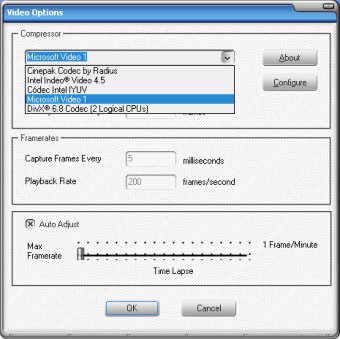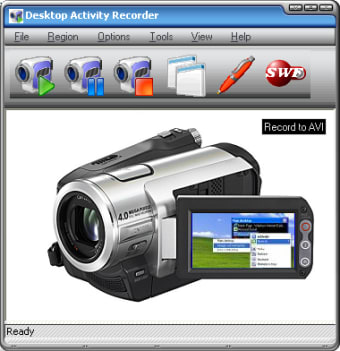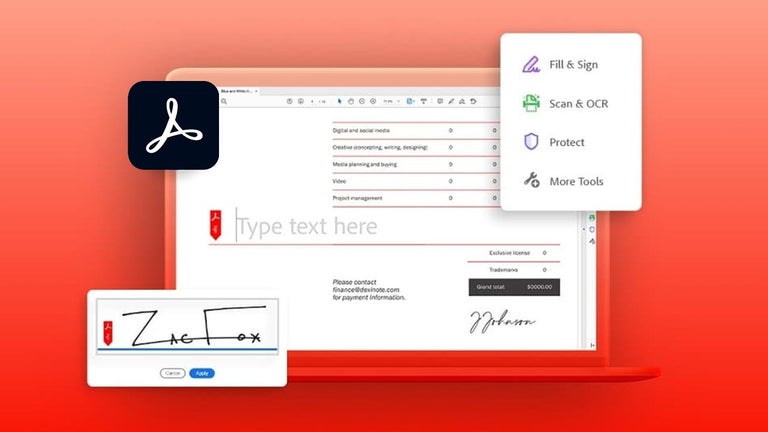Save screencast tutorials in AVI or Flash
Desktop Activity Recorder is a handy virtual video camera with which to capture screen activity. It's great for those that want to conduct tutorials or tweak pictures with an image editor.
With Desktop Activity Recorder, you can record the entire screen or section of the screen of your choosing and the result will be saved in an AVI or SWF file with the codec of your choice.As the recordings may include audio and annotations, you will have a tutorial with a professional voice-over and written instructions within minutes.You can record and replay the progress of your screencasts in real time and record sound through a microphone for better audio results. On the downside however, it does not give you many options when it comes to editing the audio so if you make a mistake, you've pretty much got to go back and edit the whole thing again which can be a real pain, especially if you've just recorded a long speech.